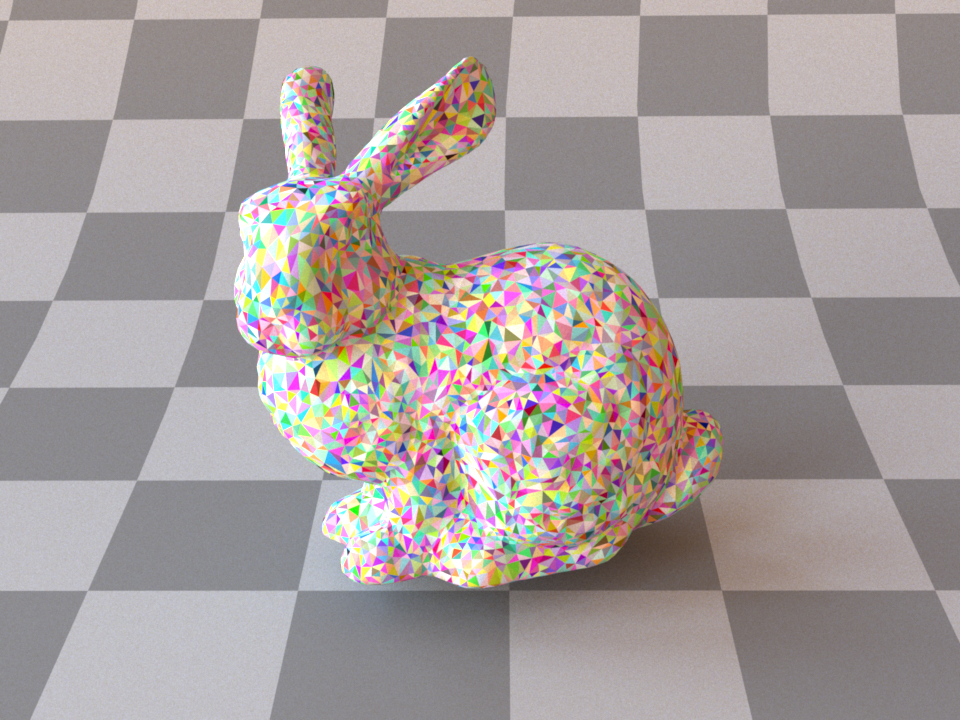Textures#
The following section describes the available texture data sources. In Mitsuba 3, textures are objects that can be attached to certain surface scattering model parameters to introduce spatial variation. In the documentation, these are listed as supporting the texture type. See the last sections about BSDFs for many examples.
Textures take an (optional) <transform> called to_uv which can
be used to translate, scale, or rotate the lookup into the texture accordingly.
An example in XML looks the following:
<scene version=3.0.0>
<!-- Create a BSDF that supports textured parameters -->
<bsdf type=".. BSDF type .." id="my_textured_material">
<texture type=".. texture type .." name=".. parameter name ..">
<!-- .. Texture parameters go here .. -->
<transform name="to_uv">
<!-- Scale texture by factor of 2 -->
<scale x="2" y="2"/>
<!-- Offset texture by [0.5, 1.0] -->
<translate x="0.5" y="1.0"/>
</transform>
</texture>
<!-- .. Non-spatially varying BSDF parameters ..-->
</bsdf>
</scene>
'type': 'scene',
# .. scene contents ..
# Create a BSDF that supports textured parameters
'my_textured_material': {
'type': '<bsdf_type>',
'<parameter_name>' : {
'type': '<texture_type>':
# .. texture parameters ..
'to_uv': mi.scalar_rgb.ScalarTransform4f.scale([2, 2, 0]).translate([0.5, 1.0, 0]) # Third dimension is ignored
}
# .. non-spatially varying BSDF parameters ..
}
Similar to BSDFs, named textures can alternatively defined at the top level of the scene and later referenced. This is particularly useful if the same texture would be loaded many times otherwise.
<scene version=3.0.0>
<!-- Create a named texture at the top level -->
<texture type=".. texture type .." id="my_named_texture">
<!-- .. Texture parameters go here .. -->
</texture>
<!-- Create a BSDF that supports textured parameters -->
<bsdf type=".. BSDF type ..">
<!-- Example of referencing a named texture -->
<ref id="my_named_texture" name=".. parameter name .."/>
<!-- .. Non-spatially varying BSDF parameters ..-->
</bsdf>
</scene>
'type': 'scene',
# .. scene contents ..
'texture_id': {
'type': '<texture_type>':
# .. texture parameters ..
},
# Create a BSDF that supports textured parameters
'my_textured_material': {
'type': '<bsdf_type>',
'<parameter_name>' : {
'type' : 'ref',
'id' : 'texture_id'
}
# .. non-spatially varying BSDF parameters ..
}
Bitmap texture (bitmap)#
Parameter |
Type |
Description |
Flags |
|---|---|---|---|
filename |
string |
Filename of the bitmap to be loaded |
|
bitmap |
Bitmap object |
When creating a Bitmap texture at runtime, e.g. from Python or C++, an existing Bitmap image instance can be passed directly rather than loading it from the filesystem with filename. |
|
data |
tensor |
Tensor array containing the texture data. Similarly to the bitmap parameter, this field can only be used at runtime. The raw parameter must also be set to true. |
P, ∂ |
filter_type |
string |
Specifies how pixel values are interpolated and filtered when queried over larger UV regions. The following options are currently available:
|
|
wrap_mode |
string |
Controls the behavior of texture evaluations that fall outside of the \([0, 1]\) range. The following options are currently available:
|
|
raw |
boolean |
Should the transformation to the stored color data (e.g. sRGB to linear, spectral upsampling) be disabled? You will want to enable this when working with bitmaps storing normal maps that use a linear encoding. (Default: false) |
|
to_uv |
transform |
Specifies an optional 3x3 transformation matrix that will be applied to UV values. A 4x4 matrix can also be provided, in which case the extra row and column are ignored. |
P |
accel |
boolean |
Hardware acceleration features can be used in CUDA mode. These features can cause small differences as hardware interpolation methods typically have a loss of precision (not exactly 32-bit arithmetic). (Default: true) |
This plugin provides a bitmap texture that performs interpolated lookups given a JPEG, PNG, OpenEXR, RGBE, TGA, or BMP input file.
When loading the plugin, the data is first converted into a usable color representation for the renderer:
In rgb modes, sRGB textures are converted into a linear color space.
In spectral modes, sRGB textures are spectrally upsampled to plausible smooth spectra [JH19] and stored an intermediate representation that enables efficient queries at render time.
In monochrome modes, sRGB textures are converted to grayscale.
These conversions can alternatively be disabled with the raw flag, e.g. when textured data is already in linear space or does not represent colors at all.
<texture type="bitmap">
<string name="filename" value="texture.png"/>
<string name="wrap_mode" value="mirror"/>
</texture>
'type': 'bitmap',
'filename': 'texture.png',
'wrap_mode': 'mirror'
Checkerboard texture (checkerboard)#
Parameter |
Type |
Description |
Flags |
|---|---|---|---|
color0, color1 |
spectrum or texture |
Color values for the two differently-colored patches (Default: 0.4 and 0.2) |
P, ∂ |
to_uv |
transform |
Specifies an optional 3x3 UV transformation matrix. A 4x4 matrix can also be provided. In that case, the last row and columns will be ignored. (Default: none) |
P |
This plugin provides a simple procedural checkerboard texture with customizable colors.
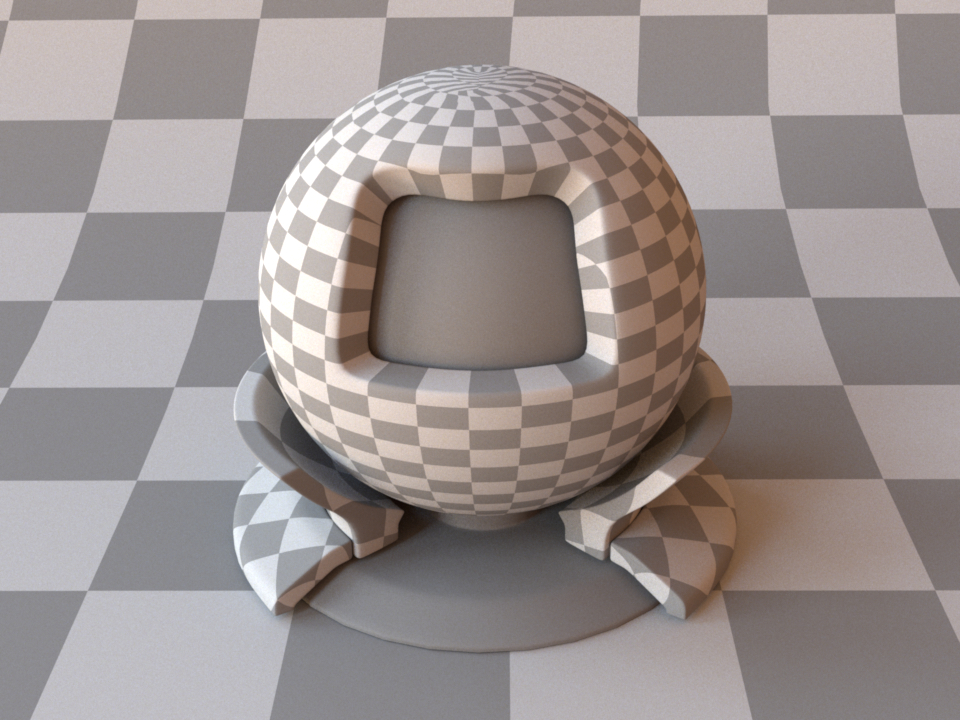
Checkerboard applied to the material test object as well as the ground plane.#
<texture type="checkerboard">
<rgb name="color0" value="0.1, 0.1, 0.1"/>
<rgb name="color1" value="0.5, 0.5, 0.5"/>
</texture>
'type': 'checkerboard',
'color0': [0.1, 0.1, 0.1],
'color1': [0.5, 0.5, 0.5]
Mesh attribute texture (mesh_attribute)#
Parameter |
Type |
Description |
Flags |
|---|---|---|---|
name |
string |
Name of the attribute to evaluate. It should always start with |
|
scale |
float |
Scaling factor applied to the interpolated attribute value during evaluation. (Default: 1.0) |
P |
This plugin provides a simple mechanism to expose Mesh attributes (e.g. vertex color) as a texture.
The following XML snippet describes a mesh with diffuse material,
whose reflectance is specified using the vertex_color attribute of that mesh:
<shape type="ply">
<string name="filename" value="my_mesh_with_vertex_color_attr.ply"/>
<bsdf type="diffuse">
<texture type="mesh_attribute" name="reflectance">
<string name="name" value="vertex_color"/>
</texture>
</bsdf>
</shape>
'type': 'ply',
'filename': 'my_mesh_with_vertex_color_attr.ply',
'bsdf': {
'type': 'diffuse',
'reflectance': {
'type': 'mesh_attribute',
'name': 'vertex_color'
}
}
Note
For spectral variants of the renderer (e.g. scalar_spectral), when a mesh attribute name
contains the string "color", the tri-stimulus RGB values will be converted to rgb2spec
model coefficients automatically.
Volumetric texture (volume)#
Parameter |
Type |
Description |
Flags |
|---|---|---|---|
volume |
float, spectrum or volume |
Volumetric texture (Default: 0.75). |
P, ∂ |
This plugin allows using a 3D texture (i.e. a volume plugin)
to texture a 2D surface. This is intended to be used to texture surfaces without
a meaningful UV parameterization (e.g., an implicit surface) or to apply
procedural 3D textures. At a given point on a surface, the texture value will be
determined by looking up the corresponding value in the referenced volume.
This is done in world space and potentially requires using the volume’s
to_world transformation to align the volume with the object using the texture.
<texture type="volume">
<volume name="volume" type="gridvolume">
<string name="filename" value="my_volume.vol"/>
</volume>
</texture>
'type': 'volume',
'volume': {
'type': 'gridvolume',
'filename': 'my_volume.vol'
}